Wireless aerial connection is becoming increasingly important in today's world, especially as more people work and learn remotely. However, maintaining a strong and stable wireless connection can be a challenge for some. If you are experiencing issues with your wireless antenna, including intermittent signal disruptions, there are several steps you can take to troubleshoot and improve your signal strength.
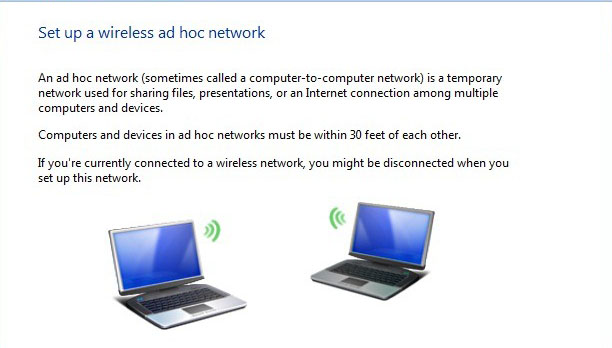
1. Check your antenna placement
The placement of your wireless antenna can significantly impact your signal strength. Ensure that your antenna is positioned in a location that minimizes interference from other electronics or obstructions, such as walls or furniture. Additionally, make sure that your antenna is pointed in the direction of your wireless access point or router. Simple adjustments to antenna placement can often improve signal strength significantly.
2. Update your wireless antenna's firmware
Outdated firmware can cause a wide range of issues with your wireless antenna, including connectivity problems. Check to see if there are any available firmware updates from your antenna's manufacturer and follow the instructions provided to update your device.
3. Increase your transmit power
Increasing your transmit power can also help to improve your wireless signal strength. However, be aware that raising the transmit power above the recommended levels can damage your antenna or router over time. Consult with your antenna or router's manufacturer on how to adjust transmit power.
4. Use a wireless signal booster
If you are unable to move your antenna closer to your wireless access point or router, consider utilizing a wireless signal booster. These devices work by capturing and amplifying your antenna's signal, expanding your coverage area and improving signal strength.
5. Check for wireless network issues
Finally, be aware of any issues with your wireless network that may be causing signal disruptions. These can include issues with your wireless access point, outdated router firmware, or interference from other nearby wireless networks. Check with your internet service provider or a professional technician to diagnose and resolve these issues.
In conclusion, troubleshooting your wireless aerial connection can seem like a daunting task, but with a few simple tips, you can often diagnose and fix issues that arise. By following the steps outlined above, you can ensure that you have a strong and stable wireless connection, enabling you to work, learn, and play seamlessly online.